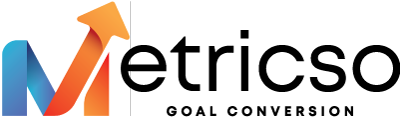Google Tag Manager (GTM) is a powerful tool offered by Google that simplifies the process of adding and managing various tracking codes, scripts, and tags on a website. It provides marketers and website administrators with a user-friendly interface to manage these elements without directly altering the website’s code. GTM helps streamline the process of implementing tracking and marketing tags, making it easier to track user interactions, gather data, and optimize campaigns.
Key Features of Google Tag Manager:
- Tag Management: GTM allows you to add, edit, and remove tags without needing to modify the website’s source code. Tags can include tracking codes for Google Analytics, Facebook Pixel, AdWords Conversion Tracking, and more.
- Triggers and Variables: Triggers determine when tags are fired, and variables store dynamic values that can be used in tags and triggers. This enables you to create complex tag firing conditions based on user interactions or specific criteria.
- Version Control: GTM provides version control, allowing you to create multiple versions of your container (tag configuration) and preview changes before publishing them live.
- Debugging Tools: GTM offers built-in debugging tools that help you troubleshoot and ensure that your tags are firing as intended.
- User Permissions: You can grant different levels of access to team members, allowing collaboration while maintaining control over who can edit or publish changes.
- Built-in Tags and Templates: GTM includes a range of built-in tags and templates for common tracking needs, reducing the need for custom coding.
How Google Tag Manager Works:
- Container Installation: A GTM container code snippet is added to your website’s HTML. This container acts as a centralized hub where you manage your tags.
- Tag Configuration: Within GTM, you set up tags by selecting the tag type (e.g., Google Analytics, Facebook Pixel), defining triggers (when the tag should fire), and specifying variables.
- Trigger Setup: Triggers determine the conditions under which a tag should fire. These conditions could be specific pages, clicks on certain elements, form submissions, and more.
- Variable Usage: Variables capture dynamic data from your website, such as page URLs, click text, or user IDs. These variables can be utilized in your tag configurations.
- Preview and Debug: Before publishing changes, you can use GTM’s preview mode to see how tags fire in real-time on your website. This helps ensure accurate tracking.
- Publishing Changes: Once you’re satisfied with the setup and preview, you can publish your changes. The new configurations will be live on your website.
Google Tag Manager greatly simplifies the process of managing tracking codes, allowing marketers to efficiently track user behavior, gather valuable data, and optimize their online marketing efforts. It also reduces the dependency on developers for implementing tracking, making it a valuable tool for both technical and non-technical professionals.