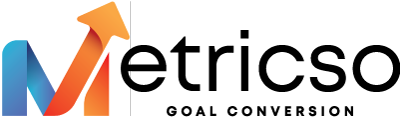Top 30 Google Analytics Interview Question and Answer
Google Analytics is a powerful web analytics platform provided by Google that enables website owners and digital marketers to track and analyze various aspects of their website’s performance. It collects valuable data about user behavior, website traffic, conversions,
and other key metrics, allowing businesses to make informed decisions and optimize their online presence.
By implementing a small JavaScript code snippet on web pages, Google Analytics tracks and captures data such as the number of visitors, their geographical location, the source of traffic, the pages they visit, the actions they take, and much more. This data is then processed and presented in the form of intuitive reports and visualizations within the Google Analytics interface.
The platform offers a wide range of features and functionalities, including goal tracking, e-commerce tracking, conversion funnels, real-time reporting, custom reports, segmentation, and integration with other Google products like Google Ads. It provides valuable insights into website performance, user engagement, marketing campaigns, and overall business objectives.

Top 30 Google Analytics Interview Question and Answer
1. What is Google Analytics?
Answer: Google Analytics is a free web analytics service offered by Google that tracks and reports website traffic, providing valuable insights into user behavior, demographics, and other important metrics.
2. How does Google Analytics track website traffic?
Answer: Google Analytics tracks website traffic by placing a tracking code on every page of the website, which collects data on user behavior and sends it back to Google Analytics for analysis.
3. What is a bounce rate?
Answer: Bounce rate is the percentage of visitors who leave a website after viewing only one page. A high bounce rate may indicate that the website content or user experience needs improvement.
4. What is a conversion rate?
Answer: Conversion rate is the percentage of website visitors who complete a specific goal, such as making a purchase or filling out a form. A high conversion rate indicates that the website is effective at achieving its intended purpose.
5. What are some common goals that can be tracked in Google Analytics?
Answer: Common goals that can be tracked in Google Analytics include sales, form submissions, phone calls, and downloads.
6. What is a session in Google Analytics?
Answer: A session is a period of time that a user spends on a website, during which they may interact with multiple pages. A session ends after 30 minutes of inactivity or when the user closes their browser.
7. What is the difference between a user and a session in Google Analytics?
Answer: A user is a unique visitor to a website, while a session is a period of time during which the user interacts with the website. A single user may have multiple sessions.
8. How can you track e-commerce data in Google Analytics?
Answer: To track e-commerce data in Google Analytics, you need to enable e-commerce tracking and set up goals for each step in the purchase process, such as adding items to the cart, entering shipping information, and completing the purchase.
9. What is a funnel in Google Analytics?
Answer: A funnel is a series of steps that a user must complete in order to achieve a specific goal, such as making a purchase. Funnels can be set up in Google Analytics to track user behavior and identify areas where users may be dropping off.
10. What is a segment in Google Analytics?
Answer: A segment is a subset of website data that can be filtered based on specific criteria, such as geographic location, device type, or user behavior. Segments can be used to analyze data more closely and gain insights into specific user groups.
11. What is the difference between a dimension and a metric in Google Analytics?
Answer: A dimension is a characteristic of website data, such as location, device type, or traffic source. A metric is a quantitative measurement of website data, such as pageviews, bounce rate, or conversion rate.
12. What is the source/medium report in Google Analytics?
Answer: The source/medium report in Google Analytics shows where website traffic is coming from, broken down by the source (such as Google or Facebook) and the medium (such as organic search or paid advertising).
13. What is a campaign in Google Analytics?
Answer: A campaign is a marketing initiative that is designed to drive traffic to a website, such as a social media ad or an email newsletter. Campaigns can be tracked in Google Analytics to measure their effectiveness.
14. What is the difference between a session and a pageview in Google Analytics?
Answer: A session is a period of time that a user spends on a website, during which they may interact with multiple pages. A pageview is a count of the number of times a single page is viewed by a user.
15. What is the purpose of a custom report in Google Analytics?
Answer: Custom reports in Google Analytics allow users to create customized reports that show specific website data in a way that is relevant to their business goals and objectives.
16. How does Google Analytics track website data?
Answer: Google Analytics uses a JavaScript code snippet placed on each web page to track user interactions and collect data.
17. What are the different types of goals in Google Analytics?
Answer: There are four types of goals in Google Analytics: Destination, Duration, Pages/Screens per Session, and Event goals.
18. How can you track conversions in Google Analytics?
Answer: Conversions can be tracked in Google Analytics by setting up goals or by tracking specific events using event tracking code.
19. What is a bounce rate?
Answer: Bounce rate is the percentage of single-page visits where the user left the site without any interaction.
20. How can you reduce bounce rate in Google Analytics?
Answer: To reduce bounce rate, you can improve page load times, make content more engaging, improve website navigation, and target the right audience.
21. What is the difference between a session and a pageview in Google Analytics?
Answer: A session represents a single visit to a website, while a pageview represents a single view of a web page within that session.
22. What are dimensions and metrics in Google Analytics?
Answer: Dimensions are attributes of your data, such as the page URL or the source of traffic. Metrics are quantitative measurements, such as the number of sessions or the average time on page.
23. What is the purpose of segmentation in Google Analytics?
Answer: Segmentation allows you to isolate and analyze subsets of your data to gain insights into specific user groups or behaviors.
24. What are UTM parameters?
Answer: UTM parameters are tags added to the end of a URL to track the source, medium, campaign, and other details of a website visit in Google Analytics.
25. How can you track social media campaigns in Google Analytics?
Answer: You can track social media campaigns in Google Analytics by using UTM parameters in the links shared on social media platforms.
26. What is the difference between a segment and a filter in Google Analytics?
Answer: A segment is used to analyze a subset of your data, while a filter permanently excludes or includes certain data in your reports.
27. What is the purpose of event tracking in Google Analytics?
Answer: Event tracking allows you to track user interactions on your website that are not automatically tracked, such as clicks on a button or downloads of a file.
28. How can you track e-commerce transactions in Google Analytics?
Answer: To track e-commerce transactions, you need to implement e-commerce tracking code on your website and set up the appropriate goals and funnel visualization.
29. How can you track internal site search in Google Analytics?
Answer: You can track internal site search by enabling site search tracking in Google Analytics and adding the query parameter used for internal searches.
30. What is the difference between a user and a session in Google Analytics?
Answer: A user represents a unique individual visiting your website, while a session represents a single visit by that user.
31. How can you track the performance of specific pages in Google Analytics?
Answer: You can track the performance of specific pages by creating a custom report or by navigating to Behavior > Site Content > All Pages in Google Analytics.
32. What is the purpose of the “Acquisition” section in Google Analytics?
Answer: The “Acquisition” section in Google Analytics provides insights into how users are finding and accessing your website, including the sources of traffic.
Google Analytics is the world largest visitors tracking tools, it is one of the highest searchable tools in the world.
MetricsO
Conclusion
With Google Analytics, businesses can gain a deeper understanding of their audience, identify trends, track the effectiveness of marketing efforts, improve website usability, and make data-driven decisions to enhance their online presence and drive business growth.
-
Get it to install
-
Get your visitors activities